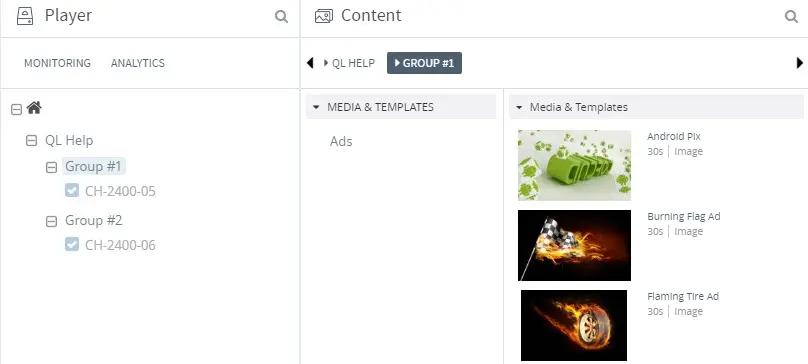Clicking on each button at the top of the Player window displays the player monitoring or content playback reporting view. To return to the default player and group view, simply click the last selected button. In the monitoring view, click the Monitoring button a second time to return to the player and group view. In the content playback reporting view, click the Reporting button a second time to return to the player and group view.
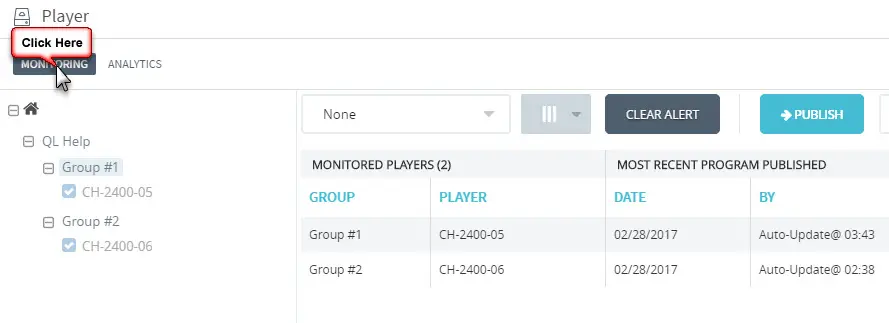
Player and group view: